When we took our kids to Disney last fall, we wanted a fun way to “surprise” them with the announcement without going too far overboard. I know there are some people that wait until the morning they’re leaving to tell their kids (“surprise, we’re going to Disney! Right now!”), and as much fun as that would have been, I knew I wouldn’t be able to handle the stress of getting ready for a two week trip to Florida AND keeping it a secret from the kids. Plus, I wanted a little bit of time to prepare them…to rewatch all our favorite Disney movies, talk about the rides they wanted to go on and the characters they wanted to meet, ask what characters they wanted on the Disney shirts I was making them, etc. So, about a month before our trip, we surprised them with these free printable Disney boarding pass tickets!

This post contains affiliate links. Click here to read my full disclosure.
Of course, we wanted to make a bit of a production out of the announcement, so I ordered this plush Minnie doll and this plush Mickey doll from Amazon (really nice quality, and MUCH cheaper than buying them in the park) and wrapped them up with the tickets. Then we video taped them opening the packages and realizing what the tickets meant…they were ecstatic!

DISNEY BOARDING PASS TICKETS – SILHOUETTE OR CRICUT
After I designed and printed these boarding pass tickets to Disney in Silhouette Studio (using a similar template to these boarding pass bridal shower invitations I made for my sister’s bridal shower a few years ago), I used my Silhouette to cut them out. If you have a Silhouette or Cricut, I’ve added the SVG and Silhouette file for these invitations to my Silhouette Library, which you can access for free! You’ll be able to add your own text, print, and cut them out with your machine. Sign up for library access here:
FREE PRINTABLE DISNEY BOARDING PASS TICKETS
If you don’t have a craft cutting machine, no worries! I’ve turned the invitation and the envelope into PDFs, which you can download below. You won’t be able to type on them (sorry, I don’t have the right software to be able to create editable PDFs), but you can print them out, write your child’s name and trip details on them, then cut out the invitation and the envelope template by hand on the solid gray outline. I created a Disney WORLD and a DisneyLAND version, so pick the one that’s appropriate for your trip!
DOWNLOAD THE DISNEY WORLD BOARDING PASS TICKETS PDF HERE
DOWNLOAD THE DISNEYLAND BOARDING PASS TICKETS PDF HERE
DOWNLOAD THE BOARDING PASS ENVELOPE TEMPLATE HERE
Assembling the boarding pass envelope is simple – after printing the template on card stock and cutting on the solid lines, just fold in the flap and put some double sided tape or glue on it (I used my ATG), then fold the envelope into thirds along the dotted lines.

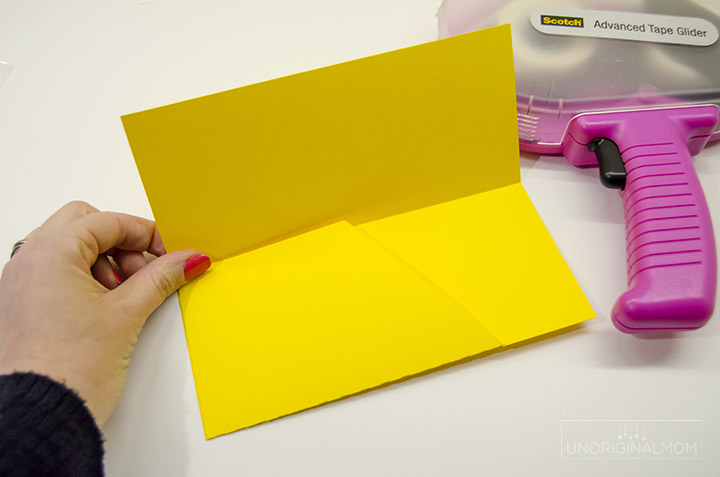
These free printable Disney boarding pass tickets are a fun way to announce your trip, and a momento to save for the scrapbook! Have a great vacation!

MORE CRAFTY DISNEY IDEAS!
Sending Disney magic wishes your way for a wonderful trip! Happy crafting!

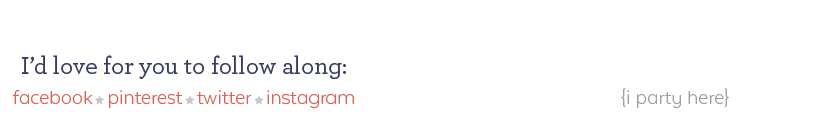
Subscribe to unOriginal Mom via email and get instant access to my library of FREE Silhouette Studio & SVG cut files - exclusively for email subscribers. Plus there's a new file added every month!

 Free Printable Disney Boarding Pass Tickets
Free Printable Disney Boarding Pass Tickets
 Disney Frozen Stroller Sign
Disney Frozen Stroller Sign
 My Happy Place Disney Shirt
My Happy Place Disney Shirt
.jpg) Disney Shirts with Free Cut Files
Disney Shirts with Free Cut Files
 Elena of Avalor Shirt + Free Cut File
Elena of Avalor Shirt + Free Cut File
 Easy Frozen Themed Birthday Cake
Easy Frozen Themed Birthday Cake
 The Perfect Minnie Mouse Costume
The Perfect Minnie Mouse Costume
 Little Mermaid and Flounder Costume
Little Mermaid and Flounder Costume
 Toddler Tinkerbell Costume
Toddler Tinkerbell Costume
 DIY Elena of Avalor Costume
DIY Elena of Avalor Costume
 MORE Free Disney Cut Files
MORE Free Disney Cut Files













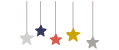
So, we’re surprising our kids for Christmas with a Disney vacation and I stumbled across this great post. Exactly what I was looking for. Even happier to discover that is was silhouette friendly. Unfortunately I can’t seem to edit the svg file. I have a Mac, so I don’t know if that has anything to do with it. Whenever I download the file, it saves as a safari webpage and I can’t edit it. Not sure how to get it into my silhouette. Help.
Hi Arminda, if you have a Silhouette it might be easier to download and use the .studio file instead of the SVG. .Studio will default open in Silhouette Studio, but an SVG file often defaults to open in a web browser or other program. To get around that, you can just open Silhouette Studio first and then go to File…Open and choose the file where you have it saved. Hope that helps!
Hi Meredith,
These look great!
I was wondering if you would be able to tell what the font is in the ‘Disney Land’ title.
Many thanks,
Joe
When I say title, I mean ‘Disney Land’ next to the Destination.
Joe
Hi Joe, all the fonts I used are linked in the cut file, but the name of the typewriter font is “Traveling Typewriter” – hope that helps!
This was super helpful.. I was looking to surprise my mother in law and this was exactly what I needed. So easy and creative! thanks a lot!
Hi there these are lovely! i cant seem to find the svg file though, only the pdf. i would like to use it with the cricut.
Regards Lisa
Hi Lisa, the SVG is available in my Silhouette library – you can sign up for access in the subscription box above.
Exactly what we needed :)
[…] used these printables for WDW tickets. I saved them and edited them in Canva adding the girls names and the dates of […]
Exactly what my wife and I were looking for.
We have a Cricut machine and am going to download the SVG file and use our Cricut but I was wondering what kind of paper did you use for the actual tickets as there is red and white within the ticket.
Im just not sure how to create the ticket so it has all the font in white and the names are printed on the actual ticket, with the red borders.
Sorry we are new to Cricit
Hi there, all the colors should be already in the SVG! I printed on white card stock. I have a Silhouette and have never used the Cricut design software so I’m not sure how the SVG will look once you open up, so for if some reason the colors are gone or different you can always change the fill color of each element. But you *should* be able to just type in the names, print, and cut! (And if for whatever reason that doesn’t work you can always just use the printable PDF and cut out by hand.)
I love your idea! I downloaded it to make for our 8 grandkids for our trip. I have a cricut and when I uploaded the file, it gives me a orange and cream rectangle and a black rectangle with all the text and images on it. Can you please explain to me how i’m supposed to edit and put it all together? And, is the DW editable or do I have to just delete it and replace with DL?
[…] free Disney boarding pass templates from Unoriginal Mom are the perfect way to gift a trip to Disneyworld. While these PDFs are not […]
Thank you so much! All the best :)
Would have loved a Disney Cruise option!!! xoxo
Oh man these would be perfect if you had one for Aulani in Hawaii too. Thanks for sharing!
Thank you!!!
Unfortunately, this is a hot mess on the Cricut Design Space. I was incredibly grateful for you posting this though. I’ll go the old fashioned route and print it out. Thank you!
Were you able to figure this out on the cricut ds? I uploaded it and it has an orange and cream rectangle and a black one with all the images and boxes on it. I’ve tried flattening, grouping, it won’t let me slice :-( Apparently I’m not smart enough to figure this out….
What is the link for the cricut svg file?
These looked good but the links are not working :(
I just double checked and they’re working fine for me!
I love your idea! I downloaded the boarding pass to make for our 8 grandkids for our trip. I have a cricut and when I uploaded the file, it gives me a orange and cream rectangle and a black rectangle with all the text and images on it. Can you please explain to me how i’m supposed to edit and put it all together? And, is the DW editable or do I have to just delete it and replace with DL?
I figured out how to cut the ticket in design space. You change most of the layers to print then cut and do a lot of attaching but once I thought I had everything done, I realized the svg was only the ticket for Disney World, I want Disneyland. :(
Thank you for the free template. I’ve been looking for a free template for a while now and I almost bought one online, then I stumble upon your site. THIS IS PERFECT. THANK YOU SO MUCH.