Silhouette is launching a NEW Portrait machine! Wondering whether or not a Silhouette Portrait 3 cutting machine is for you? Trying to decide Silhouette Portrait vs. Cameo? Here’s an overview of the new Silhouette Portrait 3, as well as how it compares to the Cameo 4 and Cricut Joy.
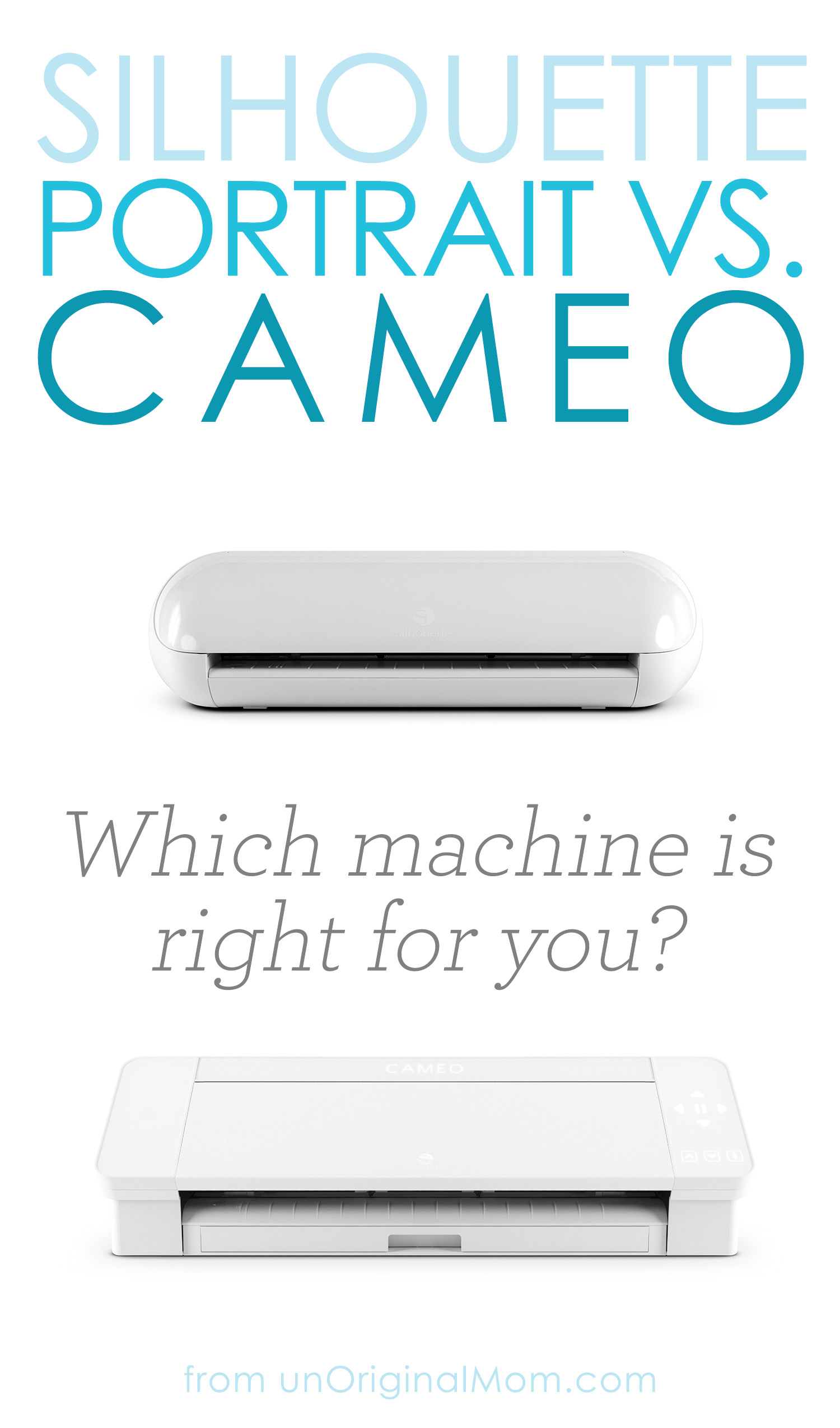
Looking back, I can say with 100% confidence that the day I bought my Silhouette Portrait cutting machine was a day that changed my life. It sounds melodramatic, but it’s true. I was a brand new stay-at-home mom and VERY new blogger. You can read more about my creative journey here, but suffice it to say my Silhouette Portrait played a very large role in helping me to discover a creative side of myself that I never knew about before. But even as I was working through my very first Silhouette projects, I had no idea how large a role the Silhouette would play in the development of my blogging business. I started this blog as an experiment, and over the years it has focused in more to becoming a craft blog with a large focus on Silhouette tutorials and cut files. Since buying my first Silhouette Portrait I’ve gone on to own 4 more Silhouette machines…but to be perfectly honest, the majority of projects I cut on my shiny new Cameo 4 I could still be doing on my original Portrait. (Case-in-point: After I received my first Cameo I gifted my original Portrait to a good friend of mine, and she regularly cranks out really amazing and creative projects! It’s a 7 year old machine, and still going strong.)
This post contains affiliate links. Click here to read my full disclosure.
NEW TO CUTTING MACHINES? START HERE!
A few years ago, before I upgraded from my Portrait to a Cameo, I put together a really thorough blog post on 3 Reasons Why I Chose a Silhouette Portrait. Even though that was two Portrait models ago, those reasons are still 100% valid! If you’re a newbie trying to decide on a Silhouette Portrait vs. Cameo, I highly recommend you start there…and then come back here to read more details about the brand new Silhouette Portrait 3.
If you’re brand new to the world of cutting machines and aren’t even sure what you can do with one, here are two other pages you might find helpful:
Silhouette Project Gallery – browse all the Silhouette projects I’ve blogged about (including many that made with my Portrait)
The Ultimate Silhouette Gift Guide and Wish List – an overview of all the Silhouette machines, tools, materials, and more.

SILHOUETTE PORTRAIT 3: DIFFERENCES FROM PREVIOUS MODELS
First things first – how is the Portrait 3 different from the Portrait 2? Here’s the info directly from Silhouette America:
The Portrait 3 and the Portrait 2 are very similar in most respects. However, there are three main differences between the Portrait 3 and the Portrait 2:
- A new tool chamber (houses the new AutoBlade)
- Automatic Tool Detection feature
- Matless cutting mode called pop-out cut
Portrait 3 Machine features:
- Cutting width of up to 8 inches
- Cutting length of up to 12 inches (with a cutting mat) OR up to 60 feet (with select rolled materials)
- Matless cutting capabilities (see Tech Specs for full details)
- Automatic tool detection
- Print & Cut registration capability
- PixScan™ compatible
- 2 mm clearance for thicker materials
- Connect via USB or use Bluetooth® for wireless connectivity
- Driven by Silhouette Studio®, giving you limitless design option

SILHOUETTE PORTRAIT VS. CAMEO: FAQS
You can look at all the technical differences on the Silhouette website, but the biggest difference is cutting width. The Cameo can cut up to 12″ wide and the Portrait can cut up to 8″. The Portrait cutting mat holds materials up to 9″ wide, which is perfect for 8.5×11 sheets of card stock or sticker paper. All the other basics are the same – you can cut card stock, sticker paper, vinyl, heat transfer vinyl, etc. Both machines have print and cut as well as PixScan capabilities. Both machines use the same software for cut files and designing.
Besides the cutting width, here are the most notable differences between the Cameo 4 and the Portrait 3:
- Cutting depth. The Cameo 4 has a cutting depth of 3mm, and the Portrait is 2mm. 2mm is plenty deep enough for just about anything you’d be cutting on a regular basis, but if you’re looking to cut through thicker materials like leather or craft foam, you might need the larger depth.
- Cutting force. The Cameo 4 has a highest-in-class cutting force of 5000gf. (For comparison, the Cricut Maker has a cutting force of 4000gf.) The Portrait has a cutting force of 210gf, which sounds small in comparison, but it is exactly the same as the previous models of the Cameo. That means you can cut through much thicker/denser materials with the Cameo 4, but 210gf is plenty for everyday materials like paper, card stock, and vinyl.
- Tools. Both the Cameo 4 and the Portrait 3 use the new autoblade, but the Cameo 4 has the added capability of using the rotary blade for fabric, the punch tool, and the 3mm kraft blade for cutting materials like chipboard, acetate, leather, and craft foam. The Portrait can use a regular fabric blade for cutting fabric, but you’ll need to use some kind of iron-on fabric stabilizer to do so.
- Dual carriage tool holder. This makes a difference in convenience but not capability. The Cameo 4 has two tool holders, and the Portrait only has one. The dual cartridge is convenient and time saving if you’re cutting a project with two different tools or cut settings (i.e. some cut lines need to be deeper than others so you can set two blades to two different depths), but you can accomplish the exact same thing with one cartridge by just cutting two passes and manually switching the blade or tool in between.
- Roll feeder. Both machines are capable of matless cutting, which means you can cut directly from a roll of material. However, the Cameo 4 has a built-in roll feeder and the Portrait does not. You can purchase a roll feeder separately, if that’s something you’re interested in.

SILHOUETTE PORTRAIT VS. CRICUT JOY
I put this category here because I see people comparing them a lot…but honestly, there is really NO comparison. The Cricut Joy is an adorable little companion machine for cutting small, quick projects, but the Portrait stands alone. The Cricut Joy has a cutting width of just 4.5″ versus the Portrait’s 8″. You cannot adjust the cutting depth or speed on the Joy, which severely limits the materials you can cut. You can do matless cutting on the Joy, but only when using Cricut brand lined “smart materials.” The Joy doesn’t have the print-and-cut capability. There are several more differences, but the point I’m making here is the the Cricut Joy is a companion machine – you couldn’t use it as your primary cutting machine (or if you did, you would be VERY limited). It’s very cute and I can see how it would be really handy for taking along to craft fairs (although the Portrait 3 is actually lighter than the Joy!), but if you’re looking for a primary cutting machine at a lower price point, the Portrait 3 wins, hands down.

SHOP THE SILHOUETTE PORTRAIT 3
Silhouette runs monthly “Silhouette Elite” sales – usually with terrific machine bundles and material discounts – that are only available through Silhouette affiliates, like me! You won’t see these sales advertised on Silhouette’s social media. If you’re in the market for a Silhouette machine, make sure to sign up for my email list below so you don’t miss these monthly sales!
If you don’t want to wait for a sale, you can shop the Silhouette Portrait 3 on Amazon here.
Questions?? Feel free to leave a comment or send me a message!

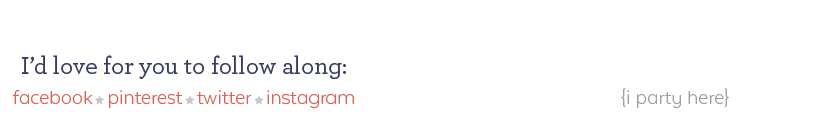
Subscribe to unOriginal Mom via email and get instant access to my library of FREE Silhouette Studio & SVG cut files - exclusively for email subscribers. Plus there's a new file added every month!










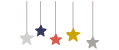
Dear Meredith, I’m new on y/website and from Italy, so not so good to write in y/language!
Could you help me I would like to buy the best machine to start this wonderful creative art (never tryied!!) but I don’t know which one could be the best to start! Just for me not for an economic activity! Which was your first machine?
Many many thanks for y/help
Barbara
Hi Barbara! I started on a Silhouette Portrait and LOVED it. I highly recommend it as a machine to start with.
Thank you for this post! I’ve owned two Silhouette machines, an original portrait years ago and a Cameo which I changed it for a Cricut Maker last year and regret it. The actual machine is fantastic, but Design Space is awful and I’m fed up with trying to make it work so I’ve been trying to decide if I need a Cameo 4 or if actually the Portrait 3 is enough for my needs. Still undecided, but this clarified some of the questions I had. :)
I think you convinced me to get a Portrait to start making sticker sheets. You said there’s a monthly deal, is it usually around a holiday?
Oh that’s so exciting, Steph! You’ll LOVE it. The Valentine’s bundle just went live! Here is the link to the Valentine’s Portrait bundle, and you can use my code UNORIGINAL to get the sale price at checkout :-)
Hello, I’ve been looking at cutting machines, scanncut, cricut, cameo4, portrait 3 for days…
I am a designer, I usually work with an illustrator, and for my work I sometimes have to make small gift boxes, I print them, cut them either by hand or using a laser, but it is quite slow since I have to take many passes to avoid burning the material , typically 0.55 pound m2 papers.
Do you think the portrait 3 will be useful for that use or should I look for another machine? Thanks for your help!
If you’re used to working in Illustrator I think the Silhouette Studio design software would be a great fit for you! My only concern with the Portrait for making boxes is that you’re limited to 8.5×11 paper, which makes for pretty small boxes. You might have more versatility with the 12×12 size of the Cameo. As far as cutting capability goes, though, if you’re only cutting paper/card stock the Portrait would be great. If you think you’d like to have more cutting force for thicker/denser materials, then the Cameo 4 would be the way to go.
Hi,
Can we use portrait 3 for cutting A4 sized papers? 😊
Yes! That would fit perfectly on the Portrait cutting mat, which has a cutting area of 8″x12″ with margins for lining up both A4 and standard 8.5×11 printer paper.
Hello!
I’m nervous about getting my first silhouette, and I’m a little worried that I might regret going with the “cheaper” option but also find the portrait have a lot of nice features I think I would enjoy such as lighter weight, smaller storage space etc.
I want to get into making sticker sheets, cutting out greeting cards, packaging labels and maybe also boxes and envelopes – as I have a small online store. Although I have yet to do it a lot I’m also interested in book binding which can have slightly thicker cardstock for the covers but it is not something I have started on yet.
In your blog post from first timers you mentioned the cameo might be better for people who are “looking to make items to sell with your Silhouette” and was wondering if you would recommend going with the camero right away?
Do you think it is smarter to invest in a Cameo and expect it to last me the next 5 years for any new and wild experient project, although I’m most likely only going to cut stickers or would it be smarter to start out safe with the portrait and then upgrade later? (although the upgrade later part is what I’m a little worried about will be what I’m going to regret, not just getting the cameo from the beginning if it changes too fast)
I would like to add that I have never owned a cutting machine before and it will be my very first so I’m not sure if it is better to go all in or start “slow” or if it doesn’t make a difference since you will get used to using your machine?
Sorry the ong comment and many questions. Thank you in advance.
Hi! I honestly don’t think you can go “wrong” with either machine…it’s more a question of what kind of investment you’re willing/able to do up front. The Portrait is great for stickers, labels, and any other kind of print-and-cut projects, since you’ll only be printing on printer sized paper anyway! And the quality of the machine is exactly what you’d get in a Cameo. They both run forever! Keep in mind that you’ll be limited in size when making envelopes and boxes, if that’s something you’re interested in – an 8.5×11 piece of paper can only make envelopes for small cards. With a Cameo, you’d be able to make larger envelopes and boxes. As far as starting slow and getting used to the machine, the learning curve is exactly the same for both – same software, same cut settings, etc (with the exception of specialty blades) – so once you learn how to use one, you’ll be able to use the other, no problem.
I can see the argument for either machine, in your case…so it just comes down to size and price. Hope that helps!
Hi! Can the portrait cut through felt? I keep hearing mixed opinions. And have you ever tried construction paper? I know its fibrous, but I have so much of it!! Thanks for your help.
i want a portrait, please send me sales
Hi Meridith
I bought a silhouette portrait 3 in 2022.I feel so lost. All the videosare for cricuts or sihouette cameo 4.Do you perhaps have a manual I can purchase.
Hi there! I currently have a portrait and am looking to get the cameo. I use it mainly for cutting heat transfer vinyl onto tshirts etc. I’m looking at starting up my own tshirt business. Do you think the cameo would be more beneficial for me?
The additional cutting space and the ability to use 12″ rolls is a game changer when it comes to efficiency. Especially the newest model, the Cameo 4, which has the auto blade and a built-in roll feeder! I’d say it’s worth the investment to upgrade!
The Portrait 3 stands out as a fantastic all-around cutting machine, especially if you’re looking for something retro bowl between the Cricut Joy’s small-scale capabilities and the Cameo 4’s more industrial-level options.
Understanding cryptocurrencies is becoming increasingly essential for businesses looking to adapt to modern financial trends. Whether you’re exploring cryptocurrency as an investment opportunity, a payment option for your customers, or as a way to diversify your financial strategy, it’s crucial to stay informed about how this technology can impact your business operations I recommend checking out https://icoholder.com/blog/understanding-money-and-how-cryptocurrency-work/, a platform that offers comprehensive insights into cryptocurrencies, ICOs, and market trends. It’s a valuable resource for both beginners and experienced crypto enthusiasts looking to deepen their understanding and make informed decisions.
This article is so interesting! It’s great to hear how the Silhouette Portrait changed your life. I’m curious about the differences between the Portrait 3, Cameo 4, and Cricut Joy. Can’t wait to read more!
Ova Games is a popular platform that provides free downloads of cracked, repacked, and pre-installed PC games in various genres, including action, role-playing, and simulation. While the site offers quick access to full games, it is important to be cautious when downloading from unofficial sources. Users face potential legal risks due to copyright violations, as well as the possibility of encountering malware, viruses, and data security threats. Always use antivirus protection and exercise caution when accessing sites like Ova Games.
Ova Games offers free PC game downloads. However, downloading from unofficial sources may involve legal risks, malware, and security threats.
Kuyhaa menginspirasi banyak website lokal lainnya.
This article is so interesting! It’s great to hear how the Silhouette Portrait changed your life.https://www.chiefssportsstore.com